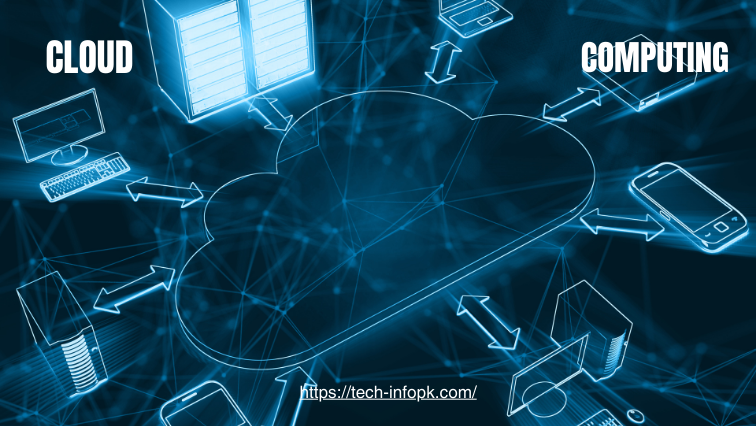As AI continues to evolve, creative professionals and hobbyists are increasingly exploring AI-powered art tools for artistic expression. Whether you’re an artist looking for new inspiration or simply curious about the power of machine-generated art, the growing range of free AI art generators offers fascinating possibilities.
In this blog post, we’ll explore the top 10 free AI art generators you can use to create stunning visuals, no matter your skill level. Plus, we’ll delve into how each tool works and why it could be perfect for your next artistic endeavor.
Table of Contents
Toggle1. Craiyon (Formerly DALL·E Mini)
Craiyon is a versatile and easy-to-use AI art generator that allows you to create images from text prompts. Formerly known as DALL·E mini, Craiyon is a great entry point for anyone new to AI-generated art. You can type a phrase or concept, and the AI will create up to nine images based on that description. It’s fun, fast, and free to use.
Key Features
- Generate 9 images at once based on a text prompt.
- Great for beginners.
- Free to use with no sign-up required.
Why Use Craiyon?
Craiyon’s simplicity makes it ideal for quick artistic explorations. It’s perfect if you want instant inspiration or see how AI interprets your ideas visually.
How to Get Started with Craiyon
- Visit the website.
- Enter a text prompt in the box.
- Hit “Generate,” and in seconds, you’ll have up to nine AI-generated images.
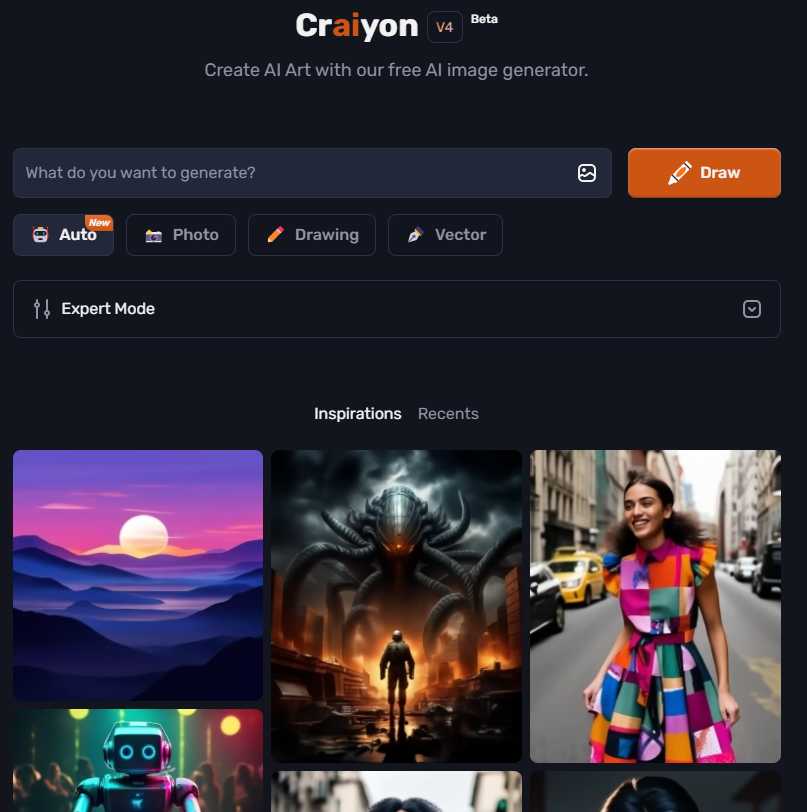
2. NightCafe
NightCafe is one of the more robust platforms, offering various AI models like Stable Diffusion and DALL-E 3. You can join a vibrant community of artists, participate in daily challenges, and experiment with different artistic styles. It’s ideal for users who want to push the boundaries of AI creativity.
Key Features
- Access to multiple AI models.
- Participate in daily art challenges.
- A thriving community of users to engage with.
Why Use NightCafe?
NightCafe is excellent for those who want to refine their skills and explore various art styles while engaging with other creators. It’s both a tool and a community.
How to Get Started with NightCafe
- Create an account on NightCafe.
- Choose your preferred AI model (like Stable Diffusion or DALL-E).
- Enter your prompt and explore additional settings.
- Generate your unique art and share it within the community.
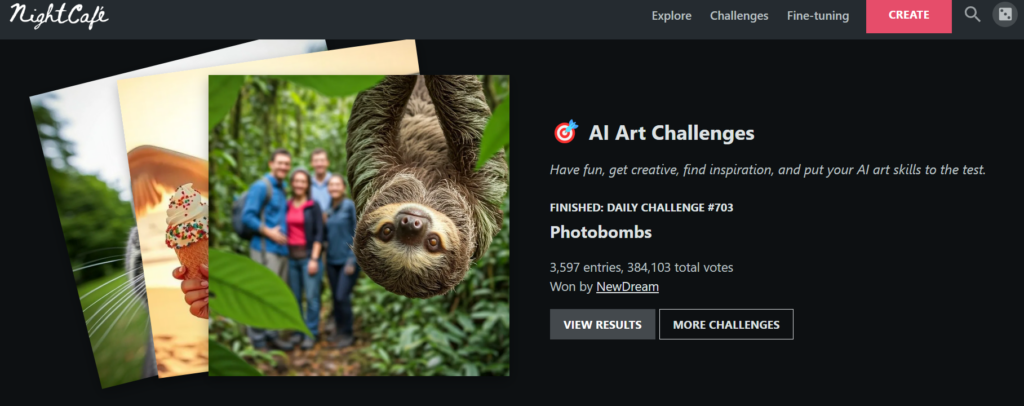
3. Neural.love
Neural.love is a powerful platform that allows for unlimited AI art creation. It’s user-friendly and helps users optimize their text descriptions with built-in prompt enhancement. No special skills are required, making it accessible to all levels.
Key Features
- Unlimited free image creation.
- Built-in prompt enhancer for better results.
- Easy-to-use interface with no technical skills required.
Why Use Neural.love?
Neural.love is ideal for users who want fast, high-quality results without having to fine-tune technical settings. It’s perfect for beginners who want to explore AI art without restrictions.
How to Get Started with Neural.love
- Visit the platform and sign up (optional).
- Input a text prompt and use the prompt enhancer.
- Adjust the style settings if desired.
- Create unlimited AI art for free.
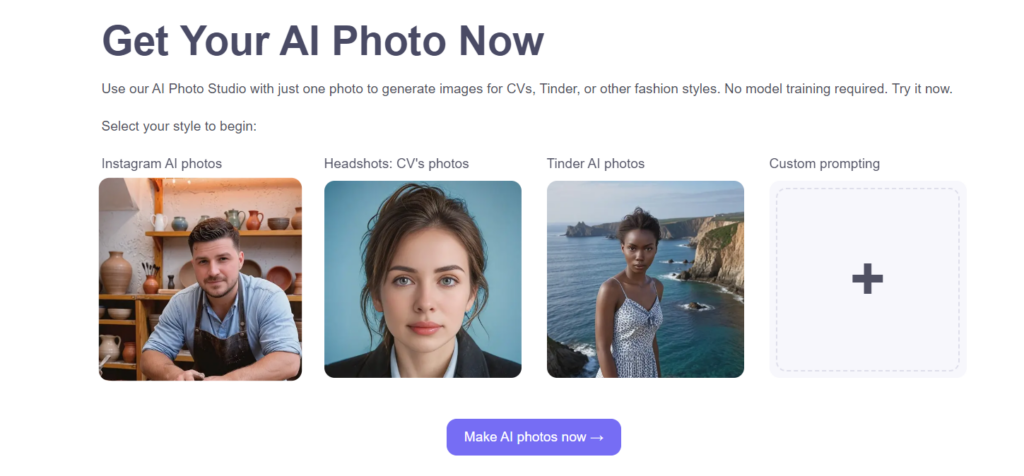
4. Artguru
Artguru allows you to generate stunning images by simply describing what you want to create. With customizable settings, you can control the style, appearance, and quality of the final output. It’s an intuitive platform designed for anyone to enjoy AI-generated art.
Key Features
- Customizable settings to control style and appearance.
- Easy-to-use interface with no artistic experience needed.
- Quick generation of high-quality AI art.
Why Use Artguru?
Artguru is great for those who want a balance of control and ease. You can adjust settings to personalize your creations, while the AI handles most of the work.
How to Get Started with Artguru
- Describe your desired image using text.
- Adjust the settings (such as color, and style).
- Let the AI generate your custom artwork.
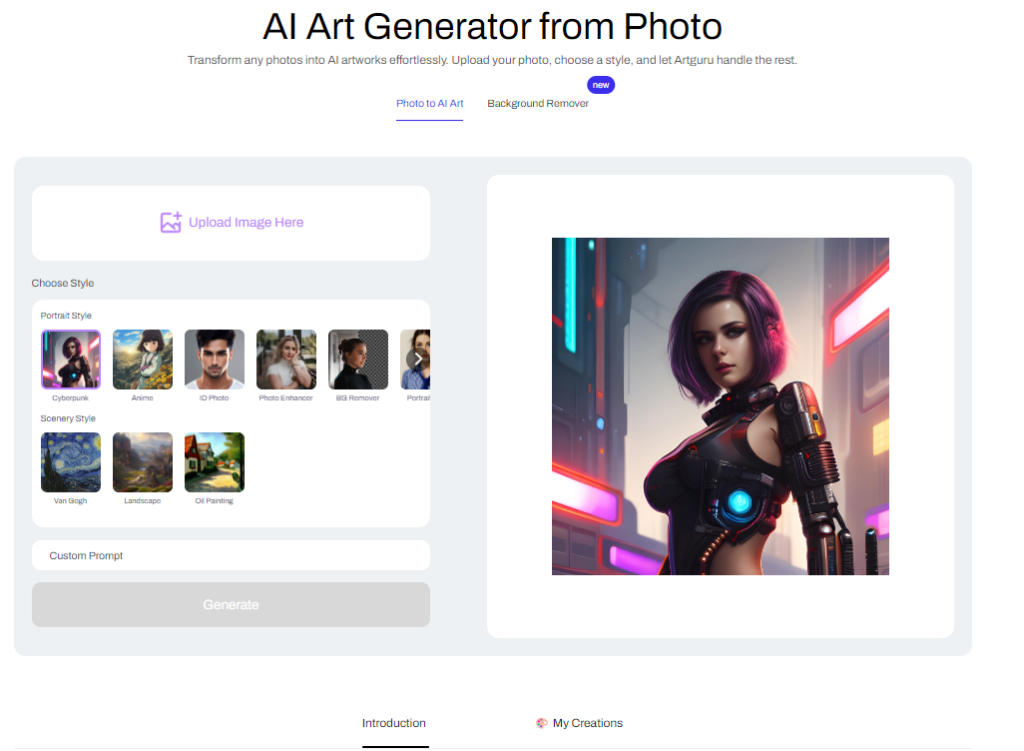
5. Deep Dream Generator
For fans of abstract and surreal art, Deep Dream Generator is a must-try. Using deep learning techniques, this tool can generate dreamlike, intricate images from your existing photos.
Key Features
- Generate surreal and unique images from your photos.
- Uses deep learning to create intricate designs.
- Offers a range of artistic styles to choose from.
Why Use Deep Dream Generator?
Deep Dream Generator is ideal for those who enjoy creating abstract, psychedelic, or otherworldly visuals.
How to Get Started with Deep Dream Generator
- Upload a photo to the platform.
- Choose an artistic style to apply.
- Let the AI generate the artwork, and download the result.
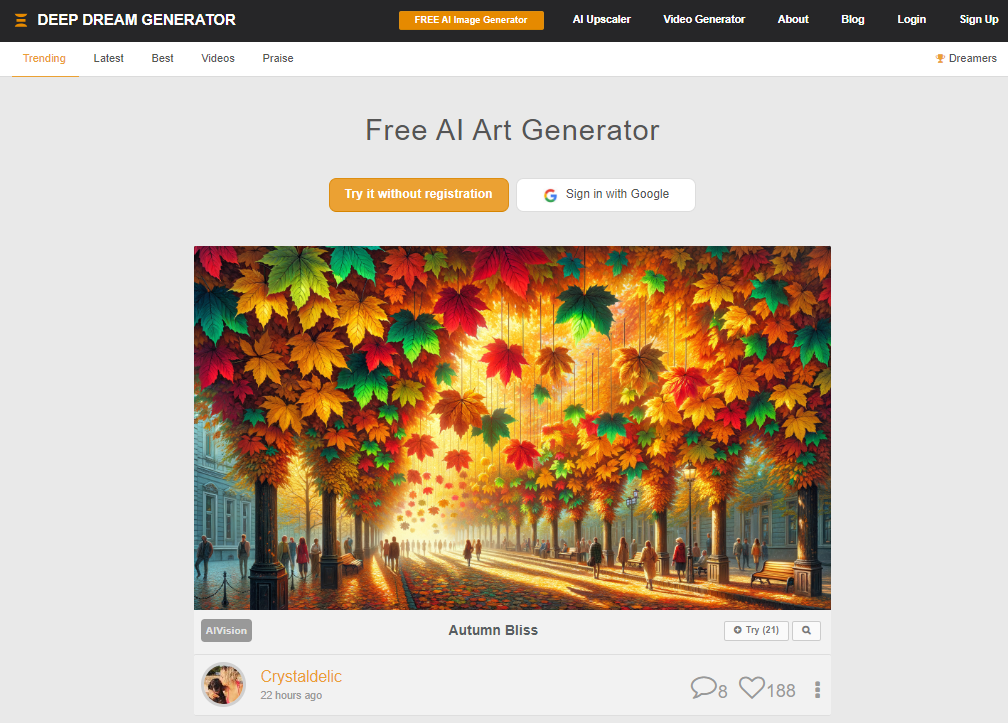
6. DeepArt.io
DeepArt.io transforms your photos into artwork by using the styles of famous artists like Van Gogh, Picasso, or Munch. This tool analyzes the style and technique of iconic painters to recreate your image as if it was painted by a master.
Key Features
- Uses famous art styles to transform your photos.
- Quick and easy to use.
- High-quality results inspired by iconic artists.
Why Use DeepArt.io?
This tool is perfect for anyone who wants to see their photos rendered in the style of a famous artist, creating timeless and unique pieces of art.
How to Get Started with DeepArt.io
- Upload a photo.
- Select a famous artist’s style.
- Wait for the AI to transform your image into a masterpiece.
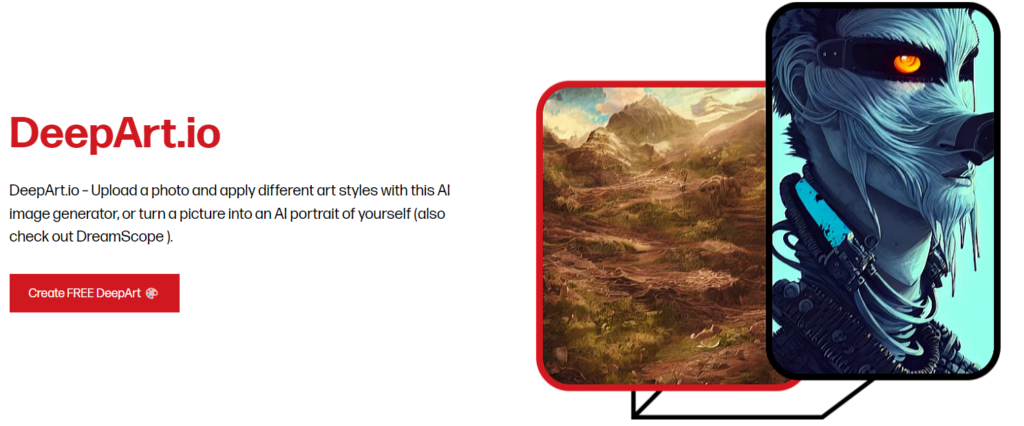
7. Runway ML
Runway ML offers a broad set of creative AI tools, including models for generating art, videos, and more. It’s not limited to images—users can explore video editing and 3D modeling, making it a comprehensive creative toolkit for advanced creators.
Key Features
- A variety of AI models for different creative outputs.
- Create both static images and dynamic video content.
- Advanced tools for professional-grade creative work.
Why Use Runway ML?
Runway ML is a powerful platform for those who want more than just static images. It’s perfect for creators who are looking for a deeper, professional toolset.
How to Get Started with Runway ML
- Sign up and choose an AI model (such as GANs for image generation).
- Upload an image or input text.
- Experiment with settings and models to create your artwork or video.
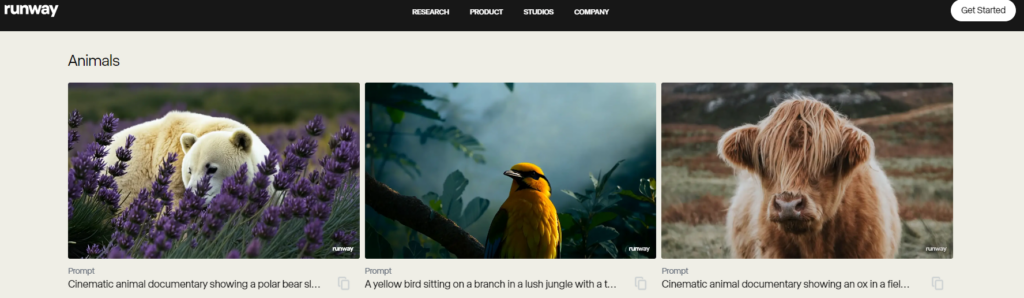
8. StarryAI
StarryAI allows users to create art focused on starry night themes and other artistic styles. It specializes in celestial and dreamlike imagery, perfect for creating visual pieces that have an ethereal quality.
Key Features
- Specializes in starry and dreamlike art styles.
- AI-driven creativity.
- Intuitive and beginner-friendly.
Why Use StarryAI?
For fans of night-themed or abstract art, StarryAI offers a creative space to explore celestial visuals with ease.
How to Get Started with StarryAI
- Sign up on the platform.
- Input your text prompt or photo.
- Watch as StarryAI generates dreamlike visuals based on your input.
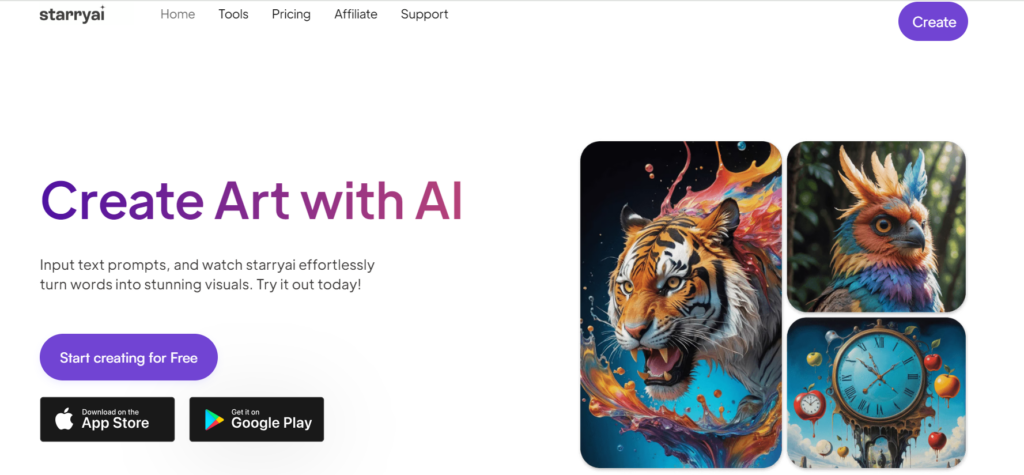
9. PaintsChainer
PaintsChainer is an AI-powered tool that can colorize your sketches automatically. It’s great for artists who create line drawings and want to quickly bring their art to life with color.
Key Features
- Automatically colorizes your sketches.
- Multiple coloring styles to choose from.
- Fast and simple to use.
Why Use PaintsChainer?
PaintsChainer is perfect for artists who want to add color to their black-and-white sketches without manual effort.
How to Get Started with PaintsChainer
- Upload your sketch to the platform.
- Select a coloring style.
- Let the AI colorize your drawing instantly.
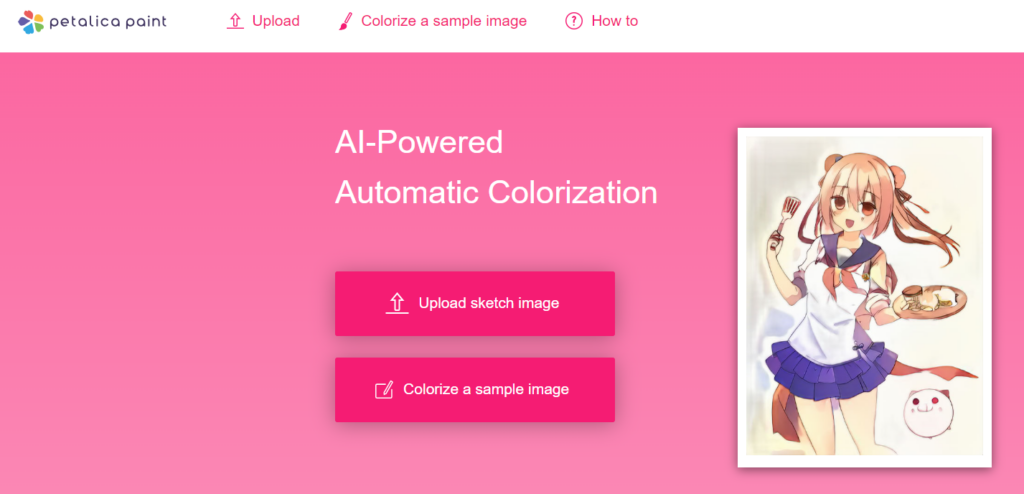
10. Artbreeder
Artbreeder combines images using AI to create entirely new artworks. By adjusting various parameters like gender, color, and style, you can manipulate the images to create something unique.
Key Features
- Combines images to create new artworks.
- Advanced tools to mix and manipulate images.
- User-friendly and community-driven.
Why Use Artbreeder?
Artbreeder is a powerful tool for those who enjoy experimenting with image combinations and creating one-of-a-kind pieces of art.
How to Get Started with Artbreeder
- Sign up and upload images.
- Use the sliders to mix and manipulate different image features.
- Generate and download your new creation.
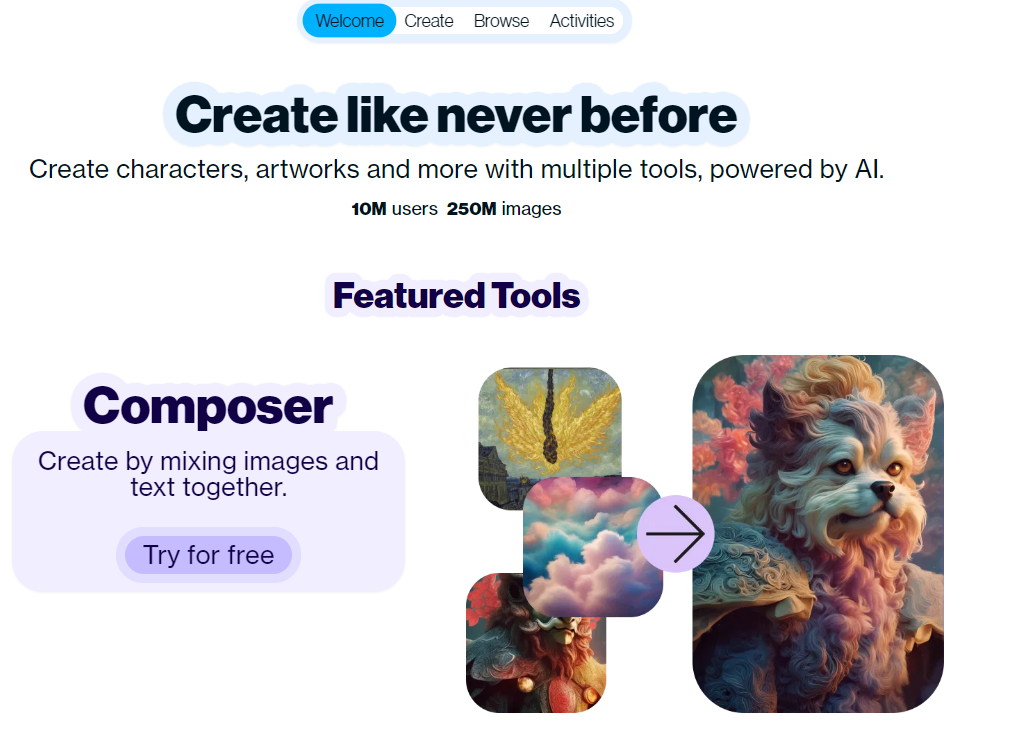
Conclusion
AI art generators have revolutionized the creative process, making it accessible for anyone to create beautiful artwork with minimal effort. Whether you’re looking to generate quick images from text prompts or dive deeper into manipulating artistic styles, these free AI art generators offer a wide range of possibilities. By exploring tools like Craiyon, NightCafe, Neural.love, and more, you can open up new avenues of creativity, even if you’re not a traditional artist. Best of all, these platforms are completely free, making them ideal for both hobbyists and professionals. Give them a try, and see how AI can transform your artistic vision into reality!