Instagram Reels Introduces Advanced Interactive Features Amid U.S. TikTok Ban, Redefining Short-Form Video Engagement

Introduction A Timely Strategic Update In a significant development, Instagram has launched a series of updates to its popular video-sharing platform, Reels, aligning perfectly with the Supreme Court’s decision to uphold the TikTok ban in the United States, effective January 19. These updates, designed to enhance user engagement and content discovery, underscore Meta’s commitment to staying ahead in the highly competitive short-form video content market. The new features mark a pivotal step in Meta’s strategy to capture displaced TikTok users and creators, ensuring Instagram remains the go-to platform for creativity, interaction, and monetization. The Impact of TikTok U.S. Ban on Social Media Landscape The announcement of TikTok impending ban has sent shockwaves through the creator community, particularly among those who rely heavily on the platform for income. While alternative platforms such as Red Note have emerged, the challenges of monetizing content on a platform primarily catering to Chinese users present significant hurdles for U.S.-based creators. This disruption has opened a lucrative window of opportunity for Meta, which is positioning Instagram Reels as the premier alternative, offering creators a robust ecosystem for content sharing and monetization. Instagram Reels A Strategic Pivot to Capture Displaced TikTok Users Meta’s timely introduction of interactive features for Instagram Reels is a calculated move to attract TikTok’s massive user base. By providing enhanced tools for discovery and interaction, Reels is poised to cater to the needs of creators and audiences alike. The platform’s ability to facilitate meaningful connections and offer monetization avenues positions it as a viable and appealing replacement for TikTok. New Reels Features Revolutionizing Engagement and Interaction One of the standout updates is a new button located in the top-right corner of the Reels tab. This intuitive feature allows users to easily see the reels their friends and followers have interacted with. Each interaction—whether a like or comment—is represented by profile pictures accompanied by a heart or conversation bubble icon, streamlining the discovery of popular and engaging content. Personalized Reply Bar for Seamless Interaction Another significant addition is the introduction of a “reply bar” at the bottom of reels. This innovative tool enables users to respond directly to interactions from their followers. For instance, when a friend likes or comments on a reel, their profile picture and engagement icon appear as prompts, encouraging users to reply. Replies are sent as direct messages, fostering a more personalized and dynamic user experience. Meta’s Vision Dominating the Short-Form Video Market Meta’s proactive approach reflects its ambition to dominate the short-form video space. By prioritizing user engagement and interactivity, Instagram Reels is not merely filling the void left by TikTok but setting new standards for social media platforms. The emphasis on fostering connections and providing creators with comprehensive tools for monetization demonstrates Meta’s commitment to staying ahead in the evolving social media landscape. Opportunities for Content Creators For content creators, the updates to Instagram Reels offer a lifeline amid the uncertainty surrounding TikTok. With its vast user base and established infrastructure, Instagram provides creators with a platform that supports creative freedom and offers lucrative opportunities for brand partnerships and sponsorships. The new features further enhance the platform’s appeal by encouraging direct engagement between creators and their audiences, strengthening community ties and boosting visibilit Global Implications of Instagram’s Strategic Updates While the initial rollout of these features is limited to U.S. users, their impact is likely to resonate globally. The success of these tools could serve as a blueprint for future innovations in other markets, solidifying Instagram’s position as a global leader in social media. As the short-form video content market continues to grow, Meta’s ability to adapt and innovate will play a crucial role in shaping its trajectory. Conclusion Instagram’s latest updates to Reels come at a critical juncture, marking the dawn of a new era in the short-form video content space. By introducing features that prioritize interactivity and user engagement, Meta is not just responding to TikTok’s U.S. ban but proactively shaping the future of social media. These updates underscore Meta’s strategic foresight and commitment to innovation, ensuring Instagram remains a dominant force in the digital landscape. As creators and users migrate from TikTok, Instagram Reels is well-positioned to meet their needs with enhanced tools and opportunities for growth. The platform’s ability to foster meaningful connections, support creative expression, and offer monetization pathways sets it apart as a leader in the industry. With these advancements, Meta has not only addressed current challenges but also laid the foundation for sustained success in the ever-evolving world of social media.
Microsoft Core AI Division Pioneering Developer Centric AI Innovations for the Future of Intelligent Applications

Microsoft has unveiled a groundbreaking internal engineering division, named Core AI Platform and Tools, designed to accelerate advancements in AI infrastructure and software development. This move reinforces the company’s commitment to maintaining its leadership in artificial intelligence by prioritizing cutting-edge innovation and equipping developers with robust tools to create transformative applications. At the helm of this newly-formed division is Jay Parikh, a seasoned technology leader with a stellar track record in engineering and infrastructure. Parikh, who previously served as the Vice President and Global Head of Engineering at Meta, will report directly to Microsoft CEO Satya Nadella. With a mandate to oversee teams dedicated to AI platforms and developer resources, Parikh’s leadership is expected to bring a renewed focus on building scalable and efficient AI systems within Microsoft. A Leader with Proven Expertise Jay Parikh’s extensive experience in the tech industry positions him well for his role at Microsoft. At Meta, he led major initiatives in technical infrastructure and data center innovation, playing a pivotal role in ensuring the company’s systems could support its vast user base. Following his tenure at Meta, Parikh served as CEO of cloud security startup Lacework, where he further honed his skills in managing high-performance engineering teams and developing scalable solutions. Parikh joined Microsoft in October 2024, bringing a wealth of expertise to the organization. Under his leadership, the Core AI division is set to integrate teams from Microsoft’s Developer Division (Dev Div) and AI Platform teams, alongside select employees from the Office of the CTO. This integration signifies a strategic realignment within Microsoft, designed to consolidate its AI efforts and ensure the company remains at the forefront of AI innovation. Core AI Strategic Initiative The establishment of the Core AI division represents more than just a restructuring; it reflects Microsoft’s determination to prioritize artificial intelligence as a cornerstone of its future strategy. By bringing together key engineering groups under a unified banner, the company aims to streamline the development of AI-driven infrastructure and tools. An internal memo shared by CEO Satya Nadella further underscores this vision. Nadella emphasized that the company’s focus for the coming year will be on developing “model-forward” applications. These applications aim to revolutionize traditional software categories by leveraging AI to deliver more intelligent, efficient, and adaptable solutions. This vision aligns with the broader trend of integrating AI deeply into software to enable capabilities that were previously unimaginable. A Unified Approach to AI Innovation The Core AI division’s mission is clear: to foster collaboration between developer teams and AI specialists, ensuring that Microsoft’s tools and platforms remain state-of-the-art. By centralizing these efforts, the company seeks to create a synergistic environment where ideas can flourish and breakthroughs in AI can be seamlessly translated into practical applications for developers worldwide. This move also highlights Microsoft’s strategic foresight in recognizing the growing importance of AI in shaping the future of technology. By focusing on empowering developers with advanced AI capabilities, Microsoft is positioning itself as an enabler of innovation, helping businesses and individuals unlock the full potential of artificial intelligence. The Road Ahead Microsoft’s decision to form the Core AI division underscores its commitment to remaining at the cutting edge of AI research and development. With Jay Parikh’s leadership, the company is well-positioned to drive innovation in AI infrastructure and developer tools, setting new benchmarks for the industry. As the technology landscape continues to evolve, Microsoft’s focus on “model-forward” applications signals a paradigm shift in how software is developed and deployed. By integrating AI deeply into its platforms, Microsoft aims to empower developers to create applications that are not only more powerful but also more adaptive to the needs of users. In the coming months, all eyes will be on the Core AI division as it embarks on its mission to transform the AI landscape. With a unified team, a visionary leader, and a clear focus on innovation, Microsoft is poised to shape the future of artificial intelligence in profound and impactful ways. Conclusion The formation of Microsoft’s Core AI — Platform and Tools division signifies a pivotal moment in the company’s evolution, reinforcing its position as a leader in the AI and software development landscape. By uniting key teams under one innovative umbrella, Microsoft is poised to streamline the creation of cutting-edge AI tools and infrastructure, paving the way for next-generation applications that redefine industry standards. Under the strategic leadership of Jay Parikh, a proven expert in large-scale engineering and technical infrastructure, the Core AI division is expected to foster a culture of collaboration and innovation. This initiative not only reflects Microsoft’s commitment to empowering developers but also positions the company as a visionary force in shaping the future of artificial intelligence. The integration of AI into Microsoft’s platforms will enable developers worldwide to create applications with unprecedented intelligence, efficiency, and adaptability. Satya Nadella’s emphasis on “model-forward” applications highlights a clear and ambitious direction for the company, ensuring that Microsoft remains at the forefront of technological advancement. These AI-driven applications promise to revolutionize traditional software paradigms by offering solutions that are more intuitive, reliable, and tailored to user needs. As the global demand for AI-enabled technologies continues to grow, Microsoft’s Core AI division will play a critical role in driving this transformation. The division’s focus on scalable, developer-focused innovation will not only strengthen Microsoft’s market position but also contribute to the broader advancement of AI capabilities worldwide. In an era where technology is rapidly evolving, Microsoft’s proactive approach underscores its dedication to leading the charge in AI innovation. The Core AI division represents more than just a restructuring — it is a testament to Microsoft’s vision of a future where artificial intelligence is seamlessly integrated into the fabric of software development, empowering developers and reshaping industries. As this transformative journey unfolds, Microsoft’s commitment to excellence, innovation, and empowerment will undoubtedly leave a lasting impact on the global tech ecosystem.
Groww India Leading Trading App Prepares for a IPO with a Target of $6–$8 Billion

Groww, India’s largest retail stockbroker and a leader in the fintech space, is gearing up for its highly anticipated Initial Public Offering (IPO) within the next 10–12 months. According to sources familiar with the development, the Bengaluru-based company is targeting a valuation between $6 billion and $8 billion, a potential game-changer for the nation’s burgeoning fintech sector. If successful, this IPO would mark a significant milestone as the first public listing by a digital-era trading platform in India. A Landmark Valuation Target The projected valuation of $6–$8 billion represents a remarkable leap from Groww previous valuation of $3 billion during its last funding round in October 2021. While these estimates may still be subject to market dynamics, the company’s rapid growth trajectory has positioned it as a frontrunner in India’s crowded retail investing market. Groww’s backers include prominent global investors such as Peak XV Partners, Tiger Global, and Alkeon. The fintech startup has reportedly initiated discussions with leading investment banks to finalize its IPO roadmap. It is expected to soon select key advisors to guide the process, underscoring its commitment to a successful and transformative public debut. Strategic Domicile Shift and Expanded Offerings As part of its IPO readiness, Groww relocated its domicile to India from the U.S. last year, aligning its corporate structure with domestic regulatory requirements. This move signifies the startup’s dedication to navigating the Indian market landscape and its regulatory frameworks effectively. In addition to stock trading, Groww offers a diversified portfolio of services, including investments in mutual funds and seamless UPI-based payment transactions. This broad service spectrum has enabled the platform to cater to the evolving financial needs of a tech-savvy generation. Outpacing Competitors in a Thriving Market Groww has firmly established itself as a market leader, outperforming rivals in India’s competitive retail investment ecosystem. According to data from the National Stock Exchange, the platform boasted 13.2 million active users as of December, significantly outpacing its closest competitor, Zerodha, which had 8.1 million active users. The platform’s robust growth is further evidenced by its ability to onboard new users at an accelerated pace, adding 325,000 to 550,000 users each month—more than double the rate of its competitors. This rapid expansion underscores Groww appeal to India’s growing pool of retail investors. India’s IPO Landscape A Global Spotlight India continues to shine as a global hotspot for tech-driven IPOs, with seven technology startups going public in 2024 among 13 overall startup listings. The country witnessed the largest global tech IPO of the year with Swiggy’s $1.35 billion listing, setting a precedent for other startups eyeing public markets. Looking ahead, over 20 Indian startups, including Zetwerk, Table Space, PayU (owned by Prosus), and PharmEasy, are expected to make their public market debuts in 2025. This wave of IPOs highlights the maturing Indian startup ecosystem and its increasing appeal to both domestic and international investors. Policy Certainty and Domestic Capital Key Drivers India’s IPO surge can be attributed to its stable policy environment and growing domestic capital base. According to Abhinav Bharti, JPMorgan’s Head of Equity Capital Markets in India, the country’s political stability and consistent policies provide a reliable framework for businesses and investors alike. India’s market capitalization has surged to $5.3 trillion since 2019, while daily trading volumes have tripled, reaching $15 billion. Bharti emphasized, “No other country globally offers this level of political certainty combined with policy consistency. While one can debate policy decisions, the fact remains that they are steadfast in their direction.” A New Chapter for Indian Fintech Groww impending IPO not only signifies its own evolution but also highlights the strength and potential of India’s fintech industry. With its innovative services, user-centric approach, and proven market leadership, Groww is poised to make a significant impact on the public markets, setting a benchmark for digital-era startups in India and beyond. The forthcoming listing will undoubtedly serve as a litmus test for investor confidence in India’s rapidly evolving tech and financial sectors, potentially inspiring other fintech players to follow suit and embrace public markets as a growth pathway. Conclusion Groww’s upcoming IPO marks a pivotal moment not only for the company but also for India’s fintech sector and its broader startup ecosystem. As the nation’s largest retail stockbroker, Groww’s rapid ascent to market leadership underscores the increasing appetite among Indian consumers for accessible and user-friendly financial tools. With its innovative offerings in stock trading, mutual funds, and UPI transactions, Groww has positioned itself as a transformative force in the democratization of investing for millions of Indians. The projected valuation of $6–$8 billion reflects the company’s robust growth and market dominance, achieved through strategic decision-making, product innovation, and a keen understanding of its audience’s needs. By consistently outpacing its competitors, including established players like Zerodha, Groww has demonstrated a unique ability to capture and sustain user engagement in a highly competitive landscape. India’s IPO surge has highlighted the maturity of its startup ecosystem, which now attracts both domestic and international investors eager to capitalize on the country’s burgeoning tech industry. With a stable policy environment and a growing capital market, India offers a fertile ground for startups like Groww to thrive and scale. The move to relocate its domicile from the U.S. back to India further signals Groww’s confidence in the local regulatory landscape and its readiness to anchor itself firmly within the domestic market. Beyond its financial aspirations, Groww’s IPO holds broader implications for the Indian fintech industry. It serves as a testament to the sector’s resilience and adaptability in meeting the demands of a digitally empowered population. The IPO will likely set a precedent for other digital-era platforms to explore public markets as a viable path for growth and expansion, further fueling India’s economic narrative on the global stage. In conclusion, Groww’s IPO journey is a reflection of the remarkable strides India’s fintech sector has made in recent years. It signifies the dawn of a new era where innovation, accessibility, and consumer empowerment take center stage. As Groww embarks on this transformative chapter, it
Nova Sky-T1 A Revolutionary Open-Source Reasoning AI Model Built for Under $450

The development of reasoning artificial intelligence (AI) models has taken a significant leap forward with the introduction of Sky-T1-32B-Preview. On Friday, researchers from Nova Sky, a team operating out of the University of California, Berkeley’s Sky Computing Lab, unveiled their groundbreaking reasoning AI model, showcasing its ability to deliver high-level performance at an impressively low development cost. Sky-T1-32B-Preview is a milestone in AI research, as it competes directly with early versions of OpenAI’s o1 model across several key benchmarks. What sets it apart is its status as a truly open-source reasoning model. The NovaSky team not only released the trained model but also made the dataset and training code publicly available, enabling other researchers and developers to replicate the model from scratch. “Remarkably, Sky-T1-32B-Preview was trained for less than $450,” the NovaSky team shared in a blog post, emphasizing the affordability and efficiency achieved in replicating advanced reasoning capabilities. While $450 may still seem steep to some, it represents a monumental cost reduction in the field of AI development. Only a few years ago, training a model with similar capabilities often required millions of dollars in resources. Synthetic training data—generated by other AI models—has played a pivotal role in driving down these costs. For instance, Writer’s Palmyra X 004 model, developed almost entirely using synthetic data, still incurred costs of approximately $700,000. What Makes Sky-T1 Unique? Unlike many existing AI models, reasoning models like Sky-T1 stand out for their ability to effectively self-verify and fact-check. This unique characteristic helps them avoid common pitfalls that often undermine the reliability of traditional models. While reasoning models typically take longer—ranging from seconds to minutes—to compute solutions, they excel in fields like physics, science, and mathematics, where accuracy is paramount. Sky-T1’s training process is particularly noteworthy. NovaSky employed another reasoning model, Alibaba’s QwQ-32B-Preview, to generate the initial training dataset. The data was then meticulously curated and refined using OpenAI’s GPT-4o-mini, which restructured the dataset into a more usable format. The training process itself involved 32 billion parameters—each parameter being a unit of computational reasoning—spread over 19 hours and powered by a configuration of 8 Nvidia H100 GPUs. On several key benchmarks, Sky-T1 demonstrated remarkable performance. For example, it outperformed the preview version of OpenAI’s o1 model on MATH500, a dataset comprising competition-level mathematics challenges. Additionally, it excelled in LiveCodeBench, a benchmark designed to evaluate a model’s coding abilities in solving complex problems. However, Sky-T1 revealed certain limitations. The model fell short of the o1 preview on GPQA-Diamond, a dataset that tests advanced knowledge in physics, biology, and chemistry—fields typically requiring PhD-level expertise. A Competitive Landscape It’s important to contextualize Sky-T1’s performance within the broader landscape of AI development. While the model holds its own against the preview version of OpenAI’s o1, it’s worth noting that OpenAI’s general availability (GA) release of o1 is already a stronger iteration. Furthermore, OpenAI is reportedly on the verge of launching its next-generation reasoning model, o3, which is expected to push the boundaries of performance even further. Despite these challenges, NovaSky views Sky-T1 as a stepping stone toward a broader mission of advancing open-source reasoning AI. “Sky-T1 is just the beginning of our journey to create sophisticated reasoning models that are both accessible and efficient,” the team emphasized in their announcement. Looking Ahead The Nova Sky team has ambitious plans to refine and expand the capabilities of their models. Our focus will also be on exploring advanced techniques to enhance the efficiency and accuracy of these models during testing.” This announcement signals a shift in the AI research community, where accessibility and cost-effectiveness are becoming as important as raw computational power. With Sky-T1, NovaSky has opened the door for researchers, developers, and industries to engage with cutting-edge reasoning AI without the prohibitive costs traditionally associated with such technologies. As the AI field continues to evolve, innovations like Sky-T1 promise to democratize access to advanced capabilities, paving the way for new applications and discoveries. Nova Sky’s open-source approach sets a precedent for transparency and collaboration, fostering an environment where the potential of reasoning AI can be realized on a global scale. Conclusion The introduction of Sky-T1-32B-Preview marks a transformative moment in the evolution of artificial intelligence, particularly in the realm of reasoning models. NovaSky’s achievement demonstrates that high-performance AI is no longer confined to a select few organizations with virtually unlimited resources. By managing to develop a cutting-edge reasoning AI model for less than $450, NovaSky has not only set a new standard for affordability in AI research but also emphasized the growing importance of open-source initiatives in driving innovation. Sky-T1’s development process underscores the potential of synthetic training data and innovative methodologies in reducing the costs and complexities traditionally associated with AI model creation. From leveraging Alibaba’s QwQ-32B-Preview for initial dataset generation to refining this data with GPT-4o-mini, NovaSky has showcased the power of combining advanced tools and efficient processes. The result is a model capable of rivaling established benchmarks in areas such as mathematics and coding, making it a valuable addition to the AI community. However, Sky-T1 is not without its challenges. Its limitations, particularly in domains like advanced science and interdisciplinary knowledge, highlight areas that still require refinement. Moreover, the rapidly advancing capabilities of competitors like OpenAI’s o1 and the anticipated o3 models illustrate the dynamic and competitive nature of the AI landscape. Despite these challenges, Sky-T1 represents more than just a technical achievement—it symbolizes a shift toward democratizing AI development. By releasing not only the model but also the dataset and training code, NovaSky has empowered researchers and developers worldwide to experiment, adapt, and build upon their work. This open-source philosophy fosters collaboration, accelerates innovation, and paves the way for new breakthroughs in reasoning AI. Looking ahead, NovaSky’s commitment to refining their models and exploring advanced techniques signals a promising future for open-source AI. Their focus on balancing efficiency, accuracy, and accessibility positions them as key players in shaping the next generation of reasoning models. As these models become more reliable, cost-effective, and widely available,
Mark Zuckerberg Defends Meta Strategic Shift Toward Free Expression In Depth Joe Rogan Interview
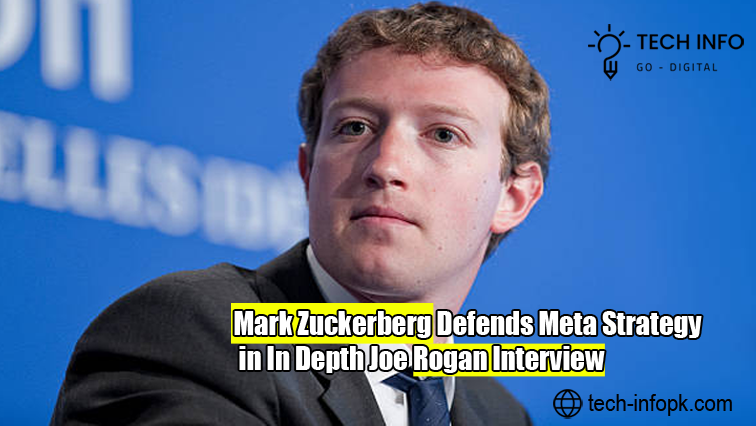
In a candid and expansive three-hour conversation with Joe Rogan on his popular podcast, Meta CEO Mark Zuckerberg addressed the tech giant’s controversial decision to pivot its content moderation policies. The conversation touched on various aspects of Meta’s new direction, sparking discussions on free expression, community-driven oversight, and the evolving role of social media platforms. Zuckerberg’s decisions, which have drawn significant criticism from both internal employees and external stakeholders, signal a significant shift in how the company approaches content on its platforms, including Facebook, Instagram, and Threads. Meta Shift from Independent Fact-Checking to Community-Driven At the heart of Meta’s updated policies is the discontinuation of its independent fact-checking program, a cornerstone of the company’s previous efforts to combat misinformation. This initiative will be replaced with a community notes program inspired by X (formerly Twitter). The new approach places greater responsibility on community members to identify and flag misleading or false content. Additionally, Meta has raised the thresholds for its automated content filters, which will now lead to fewer posts being automatically removed for violating platform policies. Zuckerberg explained that this change aims to reduce the inadvertent removal of legitimate posts while ensuring that harmful content is still addressed. Although Meta did not officially announce it, reports suggest the company is also phasing out one of its largest diversity, equity, and inclusion (DEI) initiatives. The core essence of social media lies in empowering individuals to express themselves freely,” Zuckerberg emphasized. “Our original mission has always been about giving people the power to share their voices and creating a world that is more open and connected. Zuckerberg defended these changes as a return to Meta’s foundational mission: empowering individuals to share their voices and ideas freely. “You only start one of these companies if you believe in giving people a voice,” he told Rogan. “The whole point of social media is to give people the ability to share what they want. It goes back to our original mission: to give people the power to share and make the world more open and connected.” Timing of Changes and Political Context The timing of Meta’s content moderation overhaul has raised eyebrows. The announcement came just days before Donald Trump’s inauguration as U.S. president. Trump has previously accused Zuckerberg of conspiring against him during the 2020 election and reportedly threatened legal action against him. However, Zuckerberg dismissed speculation that the timing was politically motivated, emphasizing that these changes have been in development for a long time. “There’s never a perfect time for major updates to content moderation,” Zuckerberg said. “These adjustments reflect years of careful consideration and planning.” Reflecting on a Decade of Content Moderation Challenges Zuckerberg acknowledged that managing content on platforms with billions of users is a complex and often controversial task. He recalled two pivotal moments when the demand for ideological censorship surged: the 2016 U.S. presidential election and the onset of the COVID-19 pandemic. During the pandemic, Zuckerberg revealed that Meta faced pressure from the Biden administration to remove content that later proved to be accurate, particularly regarding vaccine side effects. Zuckerberg credited X (formerly Twitter) with outperforming Meta in implementing community-driven content moderation. He noted that Meta’s adoption of a similar community notes feature reflects the company’s commitment to learning from its peers and refining its approach. Broader Cultural and Societal Shifts Throughout the interview, Zuckerberg and Rogan explored broader trends in American culture, including declining trust in traditional institutions such as government and established media. Zuckerberg highlighted the growing influence of social media creators and podcast hosts like Rogan, who he believes are becoming trusted sources of information for many people. These cultural shifts are mirrored in Meta’s recent approach to news content. While the company briefly de-prioritized news and political content in its algorithms, Zuckerberg announced that these topics would soon regain visibility on the platform. Zuckerberg also criticized what he described as the “emasculation” of Western society and corporate America, arguing for the need to reinvigorate a more assertive and resilient leadership style. He pointed to his decision to appoint UFC president Dana White to Meta’s board of directors as a move to bring strong, entrepreneurial leadership to the company. Reflecting on the challenges of content moderation, Zuckerberg admitted, “From the very beginning, I was deeply concerned about the idea of being the ultimate arbiter of truth for billions of users. It’s an overwhelming responsibility that no single entity should bear. Free Speech and Controversial Content Zuckerberg was unapologetic about Meta’s decision to allow more controversial content under its revised policies. He argued that if statements are permissible in public forums such as Congress, they should also be allowed on social media platforms. Referencing comments made by Trump’s defense secretary nominee Pete Hugest, who opposes women serving in combat roles, Zuckerberg explained that under Meta’s previous policies, such statements would have been flagged or removed for targeting a protected group. Under the new guidelines, however, they will remain permissible. Zuckerberg also took a firm stance on the importance of open discourse, stating, “If a topic is deemed acceptable for debate on the floor of Congress, it should equally be permissible for discussion on social media platforms. Conclusion Mark Zuckerberg’s appearance on Joe Rogan’s podcast provided a rare glimpse into the CEO’s mindset as Meta undergoes one of its most significant strategic pivots. By scaling back centralized content moderation and embracing community-driven oversight, Meta aims to return to its core mission of empowering free expression. While the changes have sparked intense debate, Zuckerberg remains steadfast in his vision of a platform that prioritizes user autonomy and open discourse. As Meta navigates this uncharted territory, it must balance the benefits of decentralized moderation with the challenges of managing misinformation and harmful content. This new direction underscores a broader societal shift, where individuals increasingly seek alternative sources of information and challenge traditional power structures. Meta’s success in this endeavor will depend on its ability to foster a platform that champions transparency, inclusivity, and accountability, while staying true to its
Elon Musk Signals the End of Real World AI Data Advocates Synthetic Data New Era of Artificial Intelligence Development

Elon Musk, renowned entrepreneur and tech visionary, has joined the growing consensus among artificial intelligence experts that the era of relying solely on real-world data for training Artificial Intelligence models is coming to an end. Speaking during a live-streamed conversation with Stag well chairman Mark Penn on X, Musk made a bold statement: the pool of human knowledge available for Artificial Intelligence training has been effectively exhausted. “We’ve now reached the point where we’ve essentially tapped into the cumulative sum of human knowledge for Artificial Intelligence training,” Musk revealed during the livestream. “This significant milestone was essentially crossed last year.” His insights align with the remarks of Ilya Sutskever, the former chief scientist at Open AI, who previously addressed this challenge at the prestigious NeurIPS machine learning conference. Sutsk ever introduced the term “peak data,” emphasizing the impending shortage of real-world data and predicting a paradigm shift in Artificial Intelligence development methodologies. Synthetic Data The Emerging Solution to Peak Data Challenges Faced with the dwindling availability of real-world training data, Musk has proposed synthetic data as the logical next step for Artificial Intelligence development. Synthetic data, created by Artificial Intelligence models themselves, offers a path forward by generating datasets that mimic or extend real-world scenarios. According to Musk, “The only viable way to supplement existing data is through synthetic data, where Artificial Intelligence systems generate their own training datasets. This self-learning approach enables models to evaluate, refine, and iterate on their outputs in a closed-loop system.” Musk’s endorsement of synthetic data reflects a broader trend in the Artificial Intelligence industry. Leading technology giants such as Microsoft, Meta, Google, Open Artificial Intelligence, and Anthropic are already leveraging synthetic datasets to enhance their advanced Artificial Intelligence systems. Synthetic data has played a crucial role in the development of notable AI models like Microsoft’s Phi-4, Google’s Gemma models, Meta’s Llama series, and Anthropic’ s Claude 3.5 Sonnet. These companies use synthetic data alongside real-world datasets to train and fine-tune their cutting-edge systems, highlighting its growing importance in Artificial Intelligence development. Advantages of Data in Artificial Intelligence Development The adoption of synthetic data offers several notable advantages, making it a pivotal resource for the Artificial Intelligence industry. One of the most significant benefits is cost-effectiveness. Artificial Intelligence startup Writer, for example, successfully developed its Palmyra X 004 model using almost entirely synthetic data for a fraction of the cost required for traditional methods. The company’s investment of $700,000 stands in stark contrast to the $4.6 million typically required for comparable models developed by industry leaders like Open Artificial Intelligence. In addition to cost savings, synthetic data enables researchers to simulate rare, complex, or even hypothetical scenarios that may be challenging—or impossible—to capture in real-world settings. This capability opens new frontiers for Artificial Intelligence applications, allowing for advancements across diverse industries, including autonomous vehicles, healthcare, financial modeling, and robotics. Moreover, synthetic data offers scalability, allowing Artificial Intelligence developers to generate vast quantities of data tailored to specific tasks or environments. This scalability not only accelerates the Artificial Intelligence development process but also ensures that models are trained on datasets relevant to their intended applications. Challenges and Risks of Synthetic Data Adoption While synthetic data holds great promise, it is not without its challenges. One of the most pressing concerns is the risk of “model collapse,” a phenomenon where Artificial Intelligence systems trained predominantly on synthetic datasets lose their ability to produce creative, unbiased, and high-quality outputs. Over time, this reliance can lead to diminished functionality and the amplification of biases present in the synthetic data itself. Musk and other experts have highlighted this potential pitfall, noting that synthetic data inherits the biases, errors, and limitations of the Artificial Intelligence models that generate it. If these issues are not addressed, the outputs of Artificial Intelligence systems trained on synthetic data could perpetuate inaccuracies and inequities, undermining their reliability and real-world applicability. A Transformative Shift in the AI Landscape The industry’s pivot to synthetic data marks a transformative moment in the evolution of artificial intelligence. Gartner estimates that by 2024, approximately 60% of the data used in AI and analytics projects was synthetically generated. This shift underscores the increasing reliance on artificial data as a cornerstone of Artificial Intelligence development and reflects a growing recognition of its strategic value. For leading technology companies, synthetic data represents a means to overcome the limitations of real-world datasets while maintaining their competitive edge. By harnessing the power of Artificial Intelligence-generated data, these organizations are poised to drive innovation, enhance efficiency, and expand the capabilities of their models across diverse applications. Conclusion Elon Musk’s acknowledgment of the exhaustion of real-world training data highlights a pivotal juncture in the artificial intelligence industry. As the availability of traditional datasets diminishes, synthetic data emerges as a vital resource, offering a path forward for Artificial Intelligence development. While synthetic data presents unparalleled opportunities for cost reduction, scalability, and innovation, it also requires careful management to mitigate potential risks such as model collapse and bias amplification. The industry must adopt robust safeguards, ethical guidelines, and rigorous testing protocols to ensure the reliability, fairness, and accuracy of Artificial Intelligence systems trained on synthetic data. As companies like Microsoft, Google, Meta, and Open Artificial Intelligence continue to refine their approaches, synthetic data is set to play an increasingly central role in shaping the future of Artificial Intelligence. By striking a balance between innovation and responsibility, the industry can unlock new possibilities, addressing complex challenges and creating transformative solutions that drive progress in business, science, and society.
Journalism at X Corp Former Wall Street Journal Editor Appointed to Lead Global News Initiative and Enhance Platform

In a move that underscores its ambitions to become a major player in the future of journalism and digital news, X Corp. has taken a significant step forward by hiring John Stoll, a former editor and Detroit bureau chief at The Wall Street Journal. Stoll’s new role, announced during X Corp.’s keynote at CES 2025 in Las Vegas, positions him as the head of X’s news group and partnership team. This pivotal appointment reflects X’s vision to transform its platform into a dynamic hub for journalism, content creation, and global news dissemination. X Corp’s Vision for News and Journalism During the keynote, X Corp. CEO Linda Yaccarino elaborated on the company’s evolving relationship with journalism. She emphasized the platform’s commitment to empowering journalists and content creators by providing innovative tools and monetization opportunities. Yaccarino highlighted that X aims to foster an environment where journalists can thrive creatively and financially, ensuring their contributions are recognized and rewarded. When asked whether X would introduce a dedicated news portal or similar feature, Yaccarino stopped short of providing concrete details. However, she expressed enthusiasm about the opportunities X offers journalists to “explore their craft” and earn a sustainable income through the platform’s unique creator revenue share program. This program enables paid subscribers on X to monetize their content by engaging with Premium X users, rewarding creators whose work drives interaction and engagement. A New Model for Supporting Journalism The concept of paying journalists based on audience engagement is not entirely new. Media outlets like BuzzFeed previously adopted similar strategies by blending hard news with lighter content such as quizzes, gossip, and pop culture stories. While such models demonstrated initial success, they often fell victim to algorithmic shifts by platforms like Facebook, which significantly impacted visibility and reach. X, under the ownership of Elon Musk, is also not immune to potential algorithmic changes. Questions linger about how future updates might influence the prominence of news content on the platform, particularly when it comes to traditional outlets. Nonetheless, X appears determined to redefine the landscape of journalism by embracing a model that aligns with the principles of free speech and audience-driven narratives. The Shift from Legacy Media During her keynote, Yaccarino was candid about her views on traditional media, stating, “The future of news is not legacy media.” She criticized legacy media outlets for becoming increasingly niche-focused, catering to specific audiences to meet financial goals. In contrast, X envisions itself as a platform where journalistic curiosity can thrive in a freer, more collaborative environment. Yaccarino described X as a space where users are empowered to drive narratives and engage in meaningful, two-way conversations. She emphasized the platform’s commitment to protected free speech, positioning X as a global stage for authentic storytelling and open dialogue. John Stoll’s Role and Responsibilities Although specifics about John Stoll’s responsibilities at X remain under wraps, his appointment is expected to play a crucial role in expanding the platform’s news offerings on a global scale. Stoll brings extensive experience and credibility to the position, having served as a prominent figure at The Wall Street Journal. His leadership is anticipated to strengthen X’s news initiatives, foster partnerships, and attract journalists and media organizations to the platform. The move to appoint a seasoned journalist like Stoll signifies X’s intent to position itself as a credible and innovative player in the news ecosystem. By leveraging his expertise, the company aims to navigate the complex dynamics of modern journalism and establish a sustainable model for content creation and distribution. A Platform for the Future of Journalism Yaccarino’s remarks at CES reflect X’s ambition to create a platform that prioritizes user engagement and diverse perspectives. Unlike traditional media outlets constrained by legacy structures, X seeks to democratize access to information and provide a platform where journalists and creators can flourish. The emphasis on empowering creators, fostering global partnerships, and supporting journalistic endeavors aligns with the company’s broader mission to redefine the relationship between technology and media. Conclusion The appointment of John Stoll as head of X’s news group and partnership team represents a transformative moment for the platform. By focusing on expanding news content at a global scale, X is positioning itself as a trailblazer in modern journalism, blending traditional reporting values with innovative monetization strategies. Through initiatives like the creator revenue share program and a commitment to free speech, X offers journalists a unique opportunity to thrive in a rapidly evolving media landscape. The platform’s forward-thinking approach challenges the conventions of legacy media, emphasizing inclusivity, user-driven narratives, and global reach. As X continues to build its reputation as a hub for news and journalism, the collaboration between Stoll’s leadership and the company’s strategic vision will likely redefine how information is shared and consumed in the digital age. With its sights set on empowering creators and fostering meaningful dialogue, X is not only reshaping its platform but also setting a new standard for the future of news.
Nvidia Revolutionizes Humanoid Robotics with Imitation Learning via Apple Vision Pro and GR00T Blueprint Technology
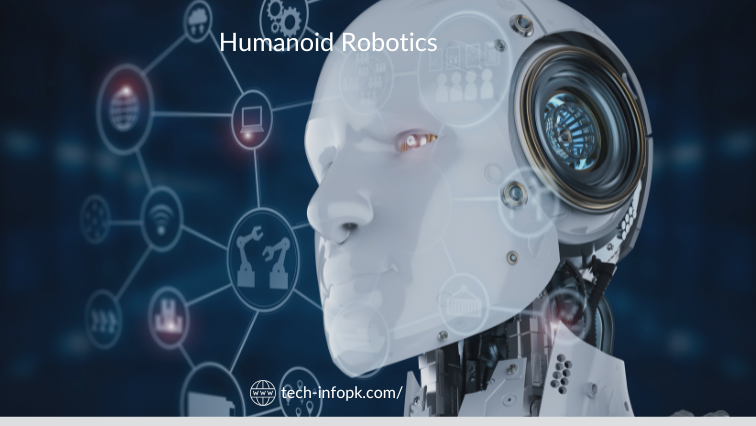
In recent years, robotics has emerged as a cornerstone of Nvidia’s meteoric rise, driving its position as a technological leader in artificial intelligence and computing innovation. The announcement of Nvidia’s GR00T humanoid robotics platform in March of last year marked a significant milestone in the field of robotics. It brought together a consortium of industry-leading humanoid robotics companies, including prominent names such as 1X Technologies, Agility Robotics, Aptronics, Boston Dynamics, Figure AI, Fourier Intelligence, Sanctuary AI, and Unitree Robotics. GR00T was celebrated as a pivotal development for humanoid robotics, enabling advancements in efficiency, automation, and practical deployment. At CES, Nvidia CEO Jensen Huang unveiled another transformative dimension of the GR00T platform—Blueprint. This innovative feature is built around the principle of imitation learning, a sophisticated method for teaching robots to acquire new skills by mimicking human actions. Imitation learning is particularly significant for humanoid robots, as their design and functionality are inherently inspired by human form and behavior, making them ideal candidates for this training approach. The introduction of Blueprint redefines how humanoid robots can be trained to perform complex tasks in real-world settings. Understanding Imitation Learning Imitation learning is an intuitive yet highly effective method for educating robots. The process involves a human performing a specific action or series of actions, which the robot then replicates. This approach is especially impactful for systems designed to automate repetitive tasks in environments such as factories and warehouses, where humanoid robots are beginning to gain a foothold. These robots are tailored to execute predefined actions with precision and consistency, transforming traditional workflows with unparalleled efficiency. A crucial element in this paradigm is teleoperation, which allows humans to teach robots remotely. By leveraging teleoperation, human actions can be digitized in real time, enabling robots to practice and perfect these actions in simulated environments before applying them in real-world scenarios. This seamless integration of human input and robotic execution enhances the training process, reducing the time and resources required for deployment. Apple Vision Pro Meets GR00T Blueprint With the introduction of GR00T Blueprint, Nvidia has taken imitation learning to new heights by incorporating Apple’s cutting-edge Vision Pro technology. This synergy allows users to create digital twins of human actions through the Vision Pro, capturing them in precise detail. The digital twin serves as a template for robots to repeatedly execute the action within a simulation, ensuring accuracy and consistency. This process bridges the gap between human expertise and robotic performance, making the adoption of humanoid robots more accessible and impactful across industries. Blueprint represents a leap forward in robotics training, offering unmatched precision and scalability. By digitizing human actions in high-fidelity simulations, Nvidia empowers humanoid robots to adapt to a diverse range of tasks, from assembly line operations to complex logistical challenges. This capability is instrumental in deploying robots in sectors such as manufacturing, logistics, and even healthcare, where precision and adaptability are paramount. Transforming the Future of Robotics Nvidia’s GR00T Blueprint, powered by Vision Pro, exemplifies the company’s commitment to pushing the boundaries of artificial intelligence and robotics. This integration not only enhances the capabilities of humanoid robots but also sets the stage for their widespread adoption. By focusing on intuitive training methodologies like imitation learning and leveraging advanced technologies such as digital twins, Nvidia is driving the next wave of innovation in the robotics industry. As humanoid robots become increasingly prevalent in industrial and commercial applications, tools like GR00T Blueprint will play a critical role in their success. Nvidia’s forward-thinking approach ensures that these robots are not just machines but intelligent systems capable of learning and evolving alongside human counterparts. Conclusion Nvidia’s unveiling of GR00T Blueprint at CES represents a monumental step in the evolution of humanoid robotics. By combining imitation learning with the immersive capabilities of Apple Vision Pro, Nvidia is enabling robots to seamlessly mimic human actions with unmatched precision and efficiency. This groundbreaking approach is poised to revolutionize industries reliant on automation, from manufacturing to logistics, and beyond. The adoption of teleoperation and digital twins through Vision Pro empowers robots to perform complex tasks with unparalleled accuracy, bridging the gap between human expertise and robotic execution. As Nvidia continues to innovate, GR00T Blueprint will undoubtedly serve as a catalyst for transforming the robotics landscape, solidifying Nvidia’s role as a trailblazer in artificial intelligence and robotics. This strategic alignment of cutting-edge technologies reaffirms Nvidia’s dedication to shaping the future of automation, ensuring that humanoid robots are not only smarter but also more adaptable to the dynamic demands of modern industries.
Microsoft Allocates $80 Billion Advanced AI Data Centers to Shape the Future of Artificial Intelligence

Microsoft, a global leader in technology innovation Microsoft, a global leader in technology innovation has unveiled an ambitious plan to allocate a staggering $80 billion in fiscal year 2025 to establish state-of-the-art data centers tailored specifically for artificial intelligence workloads. This strategic move underscores Microsoft’s commitment to spearheading advancements in AI and cloud-based technologies while meeting the surging demand for AI-powered solutions across industries worldwide. In a detailed announcement through its official blog, Microsoft revealed that these AI-centric data centers will play a pivotal role in training sophisticated AI models and deploying cutting-edge applications globally. Highlighting the scale of this initiative, Brad Smith, Microsoft’s Vice Chair and President, disclosed that more than half of the $80 billion investment would be directed towards facilities within the United States. This fiscal year, ending in June 2025, is expected to set a precedent in AI-driven infrastructure development. “As we gaze into the future, it’s evident that artificial intelligence is emerging as a transformative General Purpose Technology (GPT),” Smith emphasized in the blog. “AI has the potential to catalyze innovation and amplify productivity across every economic sector. The United States is uniquely positioned to lead this technological revolution, provided it capitalizes on its inherent strengths and fosters robust international partnerships.” Microsoft’s long-standing dedication to AI innovation has been evident in its collaborations and projects, including its notable partnership with Open AI. Earlier this year, reports surfaced regarding Microsoft and Open AI exploring plans for an ambitious data center project named “Stargate.” This proposed facility, featuring an AI supercomputer of unparalleled capabilities, The proposed facility was anticipated to demand an extraordinary financial commitment, with initial estimates suggesting an investment surpassing a staggering $100 billion. This immense funding requirement underscores the scale and complexity of the project, reflecting the significant resources necessary to construct and operationalize a cutting-edge data center equipped with an AI supercomputer of unparalleled capabilities. Such an ambitious undertaking highlights the ever-growing computational needs of artificial intelligence and the monumental efforts required to build infrastructure that can support its transformative potential on a global scale. However, the dynamics of their relationship took an intriguing turn later in the year when Microsoft officially referred to Open AI as a “competitor” in an SEC filing. This declaration underscored the competitive landscape of the rapidly evolving AI domain. AI-focused data centers The scale and complexity of these AI-focused data centers reflect the increasing computational demands of modern AI systems. These centers will not only support the training of intricate AI models but also facilitate the deployment of scalable applications that leverage AI’s transformative potential. However, this significant leap in technological infrastructure comes with its challenges. Experts anticipate a dramatic increase in electricity consumption due to AI operations, potentially leading to power shortages for data centers. Such challenges highlight the need for sustainable practices and innovative energy solutions to ensure the uninterrupted growth of AI capabilities. This monumental investment in data centers reaffirms Microsoft’s strategy to strengthen its position as a leader in AI and cloud services. By prioritizing the development of advanced infrastructure, the company aims to empower businesses, governments, and developers to harness the transformative power of AI effectively. The move also reflects Microsoft’s broader vision of shaping a future where AI drives meaningful economic and societal progress. The $80 billion initiative is expected to fuel Microsoft’s efforts in addressing the complex demands of the digital age, creating an infrastructure that not only supports AI innovation but also fosters global collaboration. This endeavor aligns with Microsoft’s broader mission of leveraging technology to bridge gaps and create opportunities for communities worldwide. As the fiscal year unfolds, the tech giant’s commitment to AI-centric growth and innovation will undoubtedly leave a lasting impact on the technological landscape. This groundbreaking investment serves as a testament to the growing importance of artificial intelligence and the infrastructure required to support its expansive possibilities. By committing substantial resources to build AI-specific data centers, Microsoft is not just meeting the present demands of the AI revolution—it is laying the groundwork for the future of global innovation. Conclusion Microsoft’s monumental decision to allocate $80 billion in fiscal year 2025 for the development of AI-focused data centers signifies a historic step in advancing the technological landscape. By committing such vast resources, the tech giant is not only addressing the rapidly increasing demands of artificial intelligence workloads but also positioning itself as a global leader in AI and cloud innovation. These data centers, designed to support the training of sophisticated AI models and deploy advanced cloud-based applications worldwide, are set to redefine the boundaries of computational power and operational efficiency. This strategic investment aligns with Microsoft’s vision of leveraging artificial intelligence to drive productivity, innovation, and economic growth across industries. With over half of this funding earmarked for the United States, the company emphasizes its dedication to fostering domestic technological leadership while strengthening its global presence through international partnerships. Such initiatives underscore the transformative potential of AI to revolutionize sectors ranging from healthcare and education to finance and manufacturing, making it a cornerstone of future technological progress. The estimated $100 billion investment in the Stargate AI supercomputer project further highlights Microsoft’s ambitious pursuit of pioneering infrastructure capable of addressing the complex and evolving needs of AI. These efforts will not only solidify Microsoft’s dominance in the tech sector but also serve as a catalyst for widespread advancements in AI technologies that will shape the future of businesses and societies alike. As artificial intelligence continues to grow in significance, the need for robust, sustainable, and energy-efficient data center solutions becomes paramount. While challenges such as power consumption and environmental impact must be addressed, Microsoft’s unwavering commitment to innovation and strategic partnerships places it at the forefront of this new era. By building a foundation that supports scalable AI technologies, Microsoft is not just adapting to the demands of today but also setting the stage for tomorrow’s breakthroughs, ensuring its legacy as a transformative force in the digital age.
WWT Announces Strategic $1.8 Billion CAD Canadian IT Softchoice

Jim Kavanaugh, co-founder and CEO of WWT, highlighted the profound impact Softchoice has had on the IT sector over its illustrious 35-year history. “Softchoice has consistently been a trailblazer, shaping the IT industry with its innovative solutions and forward-thinking approach,” Kavanaugh stated. “This acquisition represents a perfect synergy with WWT’s overarching vision of empowering businesses to achieve their digital transformation goals. Together, we aim to deliver unmatched value, offering cutting-edge technology and comprehensive services tailored to the evolving needs of our diverse client base. On Tuesday, World Wide Technology (WWT), a leading tech services firm headquartered in St. Louis, revealed its agreement to acquire Canadian IT solutions provider Softchoice in an all-cash transaction valued at $1.8 billion CAD (approximately $1.25 billion USD). This high-stakes acquisition not only highlights WWT’s commitment to expanding its technological portfolio but also underscores its ambition to solidify its position as a global leader in IT services and digital transformation. Details of the Acquisition Deal The acquisition agreement, which has already secured unanimous approval from Softchoice’s board of directors, is still subject to several regulatory steps. These include shareholder voting, court approvals, and standard closing conditions. Both companies anticipate the deal’s completion by late Q1 or early Q2 of 2025. However, if the agreement fails to materialize, Softchoice may be liable for a termination fee of $49 million CAD (approximately $34 million USD). Notably, Softchoice’s board retains the right to entertain alternative offers, suggesting that the deal could potentially face competing bids. Nonetheless, this acquisition represents a pivotal moment for WWT, which seeks to leverage Softchoice’s expertise to bolster its already expansive product offerings. Enhancing WWT’s Capabilities with Softchoice Strengths WWT’s co-founder and CEO, Jim Kavanaugh, emphasized the complementary nature of Softchoice’s strengths in software, cloud computing, cybersecurity, and artificial intelligence (AI). “By integrating Softchoice’s extensive expertise in cloud computing, cybersecurity, and AI-driven solutions, WWT seeks to fortify its position as a global leader in IT services. This collaboration not only enhances WWT’s capabilities but also reinforces its commitment to pioneering advancements that enable organizations to thrive in an increasingly competitive and technology-driven world. The deal reflects a shared mission to redefine the future of IT services, paving the way for innovative solutions that address the multifaceted challenges of the digital era.Softchoice established in 1989 by David Holgate and Jone Panavas, began as a provider of hard-to-find enterprise software solutions. Over the decades, the company evolved into a major player in North America’s tech services sector. Its extensive offerings now encompass software solutions, cloud computing platforms, and cybersecurity services. Softchoice Financial and Historical Performance Softchoice trajectory over the years highlights its impressive growth. The company was acquired by private equity firm Birch Hill in 2013 for $412 million CAD ($800 million USD). Financially, the firm has demonstrated robust performance. In Q3 2024, Softchoice reported a 10% year-over-year growth in gross profit and an 8% rise in net income, driven by an expanding customer base. Its adjusted EBITDA for the quarter reached $23.2 million CAD, reflecting a 2.2% increase from the previous year. Such consistent financial health underscores Softchoice’s attractiveness as an acquisition target. WWT’s offer represents a 62% return on Softchoice’s IPO price, showcasing the value shareholders stand to gain should the acquisition proceed. Once finalized, Softchoice will delist from the TSX, marking the end of its journey as a public company and the beginning of a transformative partnership with WWT. Strategic Synergies and Future Opportunities Softchoice’s president and CEO, Andrew Caprara, expressed optimism about the merger’s potential. “Joining forces with WWT opens exciting new avenues for growth and innovation,” Caprara stated. “WWT’s scale, global reach, and extensive customer base, combined with our focus on software and cloud solutions, create a unique opportunity to deliver cutting-edge services to clients across North America and beyond.” The acquisition also aligns with WWT’s history of strategic growth through acquisitions. Founded in 1990 by Jim Kavanaugh and David Steward, WWT has built a reputation for delivering innovative solutions in cloud computing, data center infrastructure, and application development. With annual revenues exceeding $20 billion and a workforce of over 10,000, WWT is well-positioned to integrate Softchoice’s capabilities seamlessly into its operations. Softchoice will become WWT’s third acquisition, following the purchases of Baltimore-based Performance Technology Group in 2010 and software company Asynchrony in 2015. These acquisitions demonstrate WWT’s calculated approach to expanding its technological footprint. A Transformative Deal in the IT Industry This acquisition marks a significant milestone in the tech services sector, particularly as it reflects the growing importance of cloud computing and cybersecurity in today’s digital economy. Softchoice’s established presence in the North American mid-market, coupled with its expertise in software and cloud solutions, makes it a valuable addition to WWT’s robust portfolio. Moreover, the deal signifies a broader industry trend of consolidation, where leading tech firms acquire specialized players to bolster their offerings and remain competitive. For startups and mid-sized IT providers, this acquisition reinforces the importance of innovation and niche expertise in attracting major players. Conclusion The acquisition of Softchoice by World Wide Technology (WWT) is far more than a conventional business transaction; it represents a thoughtfully designed strategic alignment that promises to redefine the future trajectory of IT services. This collaboration underscores WWT’s steadfast commitment to remaining at the forefront of technological innovation, ensuring its clients receive end-to-end digital transformation solutions tailored to the ever-evolving demands of the modern business landscape. For Softchoice, this partnership heralds an exciting chapter of growth, presenting new opportunities to scale operations, enhance service offerings, and significantly broaden its influence in the global technology market. As the IT sector continues to evolve at a rapid pace, strategic partnerships and acquisitions like this play a pivotal role in shaping the industry’s direction. They serve as catalysts for innovation, fostering the development of cutting-edge solutions that address increasingly complex business challenges. The integration of WWT’s extensive infrastructure expertise with Softchoice’s strengths in cloud computing, cybersecurity, and artificial intelligence provides a comprehensive platform to meet diverse client needs while paving the way for technological

