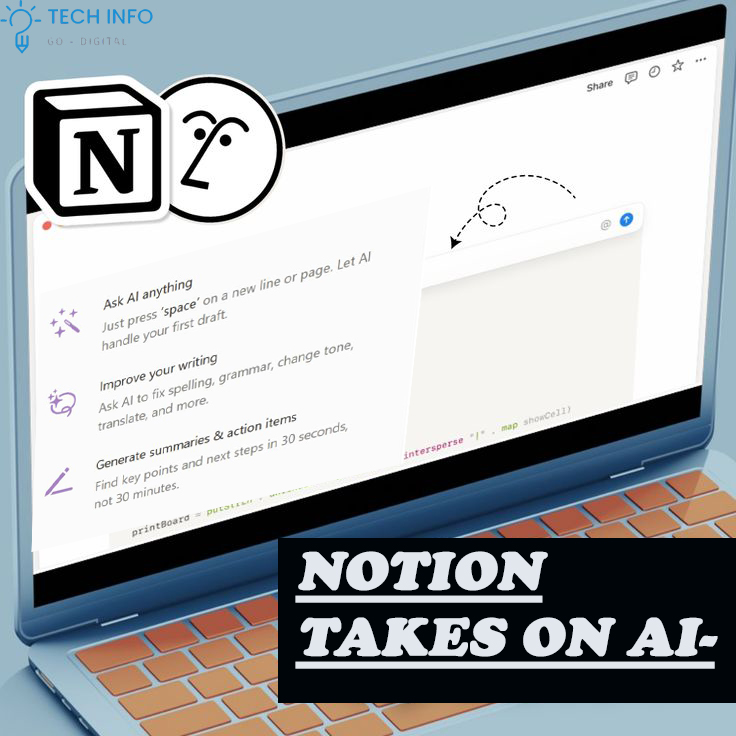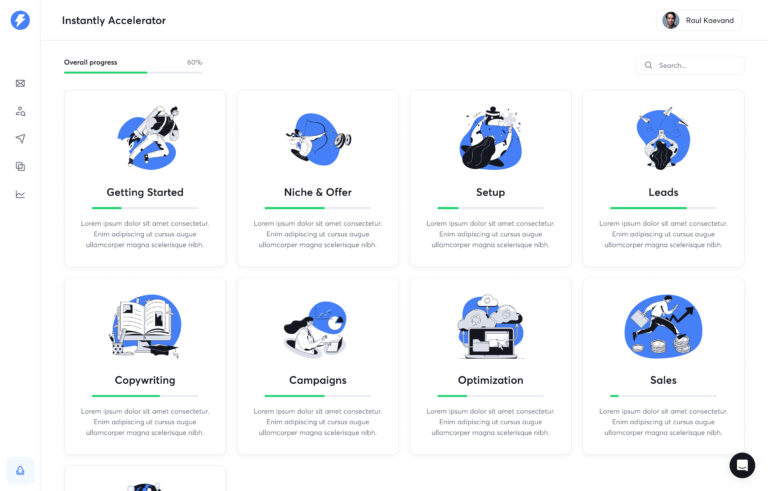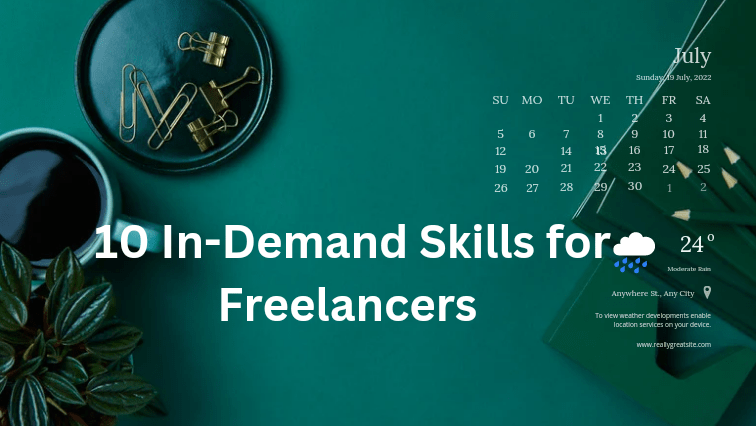Table of Contents
ToggleNotion Takes on AI Note-Takers Like Granola with Its Own Transcription Feature
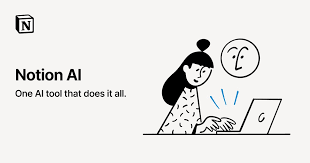
In the fast-evolving world of productivity tools, Notion has once again stepped up its game by introducing a built-in transcription feature, directly competing with-taking apps like Granola, Otter.ai, and Fireflies.ai. This move solidifies Notion’s position as an all-in-one workspace, eliminating the need for third-party integrations for voice-to-text conversions.
But how does Notion’s new transcription tool stack up against dedicated AI note-takers? Let’s dive deep into its capabilities, limitations, and whether it can truly replace specialized apps.
The Rise of AI-Powered Note-Taking
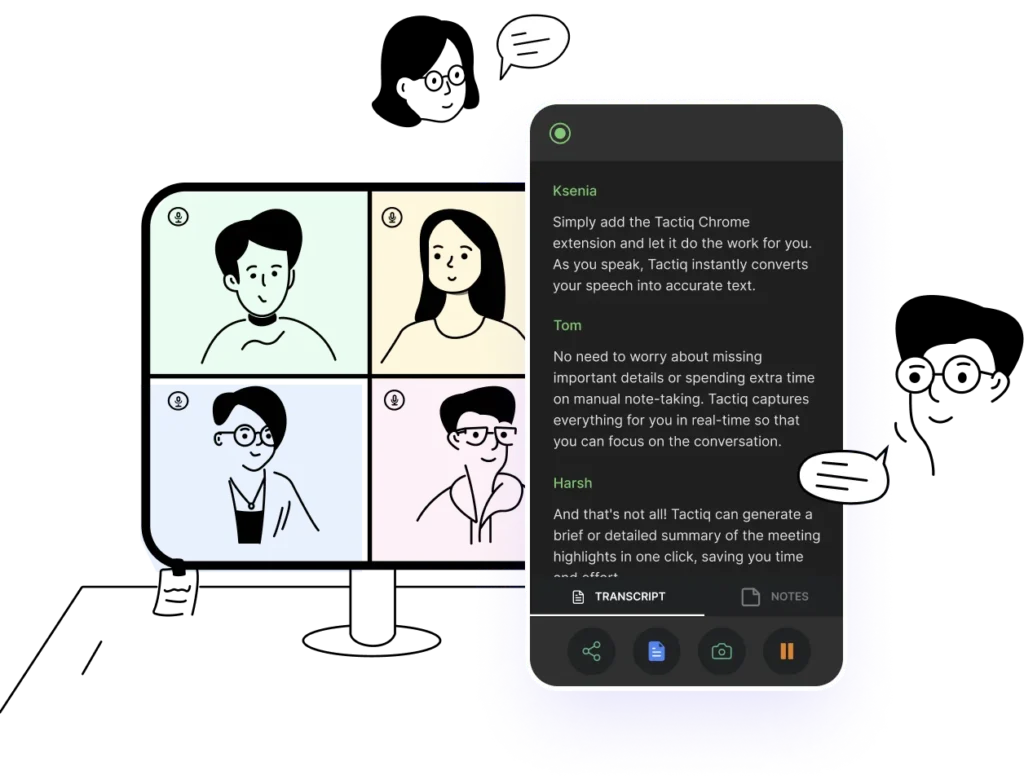
AI-driven transcription tools have become indispensable for professionals, students, and content creators. Apps like Granola (which focuses on AI-powered meeting summaries) and Otter.ai (known for real-time transcription) have dominated the space by offering:
- Real-time transcription
- Speaker identification
- AI-generated summaries
- Searchable transcripts
Notion, traditionally a text-first workspace, is now bridging the gap by integrating transcription directly into its platform—but with a slightly different approach.
Notion’s New Transcription Feature: How It Works
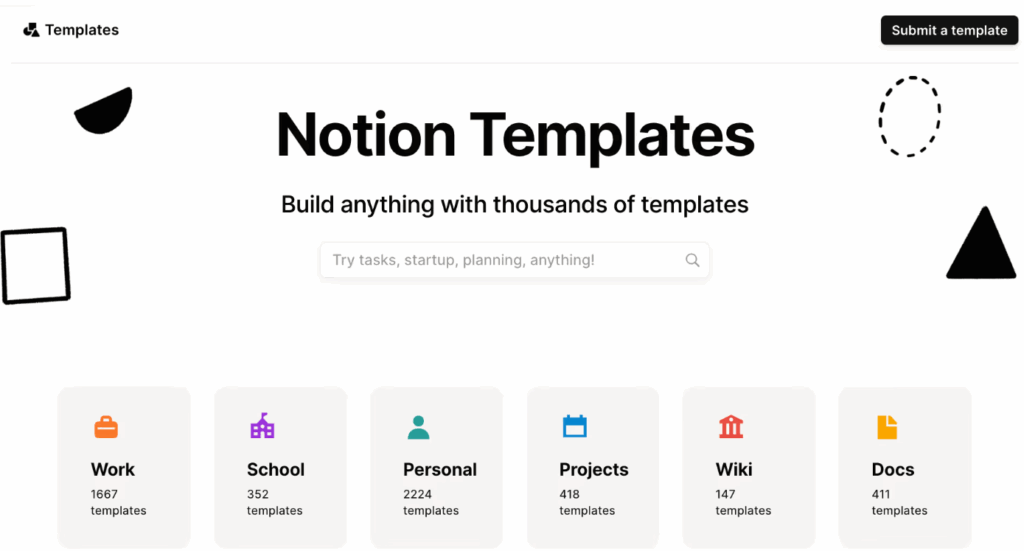
Notion’s transcription tool allows users to upload audio files (e.g., meetings, lectures, interviews) and convert them into text within a Notion page. Key features include:
✅ Accurate Speech-to-Text – Powered by advanced AI (likely Whisper or a similar model).
✅ Seamless Integration – No need to switch between apps; transcripts live inside Notion.
✅ Searchable & Editable – Full-text search and manual corrections.
✅ Supports Multiple Languages – Useful for global teams.
However, unlike Granola or Fireflies.ai, Notion does not yet offer:
❌ Real-time transcription (must upload pre-recorded files).
❌ Automated meeting summaries (users must manually extract key points).
❌ Speaker diarization (no automatic speaker separation).
This makes Notion’s solution better suited for post-meeting documentation rather than live note-taking.
Notion vs. Granola & Other AI Note-Takers
| Feature | Notion Transcription | Granola | Otter.ai | Fireflies.ai |
|---|---|---|---|---|
| Real-Time Transcribe | ❌ No | ✅ Yes | ✅ Yes | ✅ Yes |
| Speaker Identification | ❌ No | ✅ Yes | ✅ Yes | ✅ Yes |
| AI Summaries | ❌ No | ✅ Yes | ✅ Yes | ✅ Yes |
| Searchable Notes | ✅ Yes | ✅ Yes | ✅ Yes | ✅ Yes |
| Works Inside Notion | ✅ Yes | ❌ No | ❌ No | ❌ No |
| Free Tier Available | ✅ (Limited) | ✅ Yes | ✅ Yes | ✅ Yes |
Who Wins?
- For Notion power users, this is a game-changer—one less app to juggle.
- For live meetings, Granola/Otter.ai still lead with real-time features.
- For AI summaries, Fireflies.ai remains superior.
Notion’s advantage? Centralization. If you already manage projects, wikis, and tasks in Notion, keeping transcripts in the same place is a major plus.
Use Cases for Notion’s Transcription

- Post-Meeting Notes – Upload recordings and store them alongside project docs.
- Interview Transcripts – Journalists and recruiters can organize conversations.
- Lecture Notes – Students can transcribe recorded classes.
- Content Creation – Podcasters & writers can repurpose audio into blog drafts.
Limitations & Room for Improvement
While Notion’s transcription is a strong first step, it lacks:
🔹 Live transcription (critical for real-time meetings).
🔹 AI-powered insights (like sentiment analysis or action items).
🔹 Deep integrations (e.g., auto-syncing with Zoom/Google Meet).
If Notion adds these, it could dominate the AI note-taking space entirely.
Final Verdict: Should You Switch?
- Yes, if you’re a Notion user who wants all-in-one docs + transcripts.
- No, if you rely on live meeting summaries & speaker tracking.
Notion isn’t fully replacing Granola or Otter.ai yet—but it’s getting closer. For now, power users might still need both.
What do you think? Will you use Notion’s transcription, or stick with dedicated AI note-takers? Let us know in the comments!
TL;DR
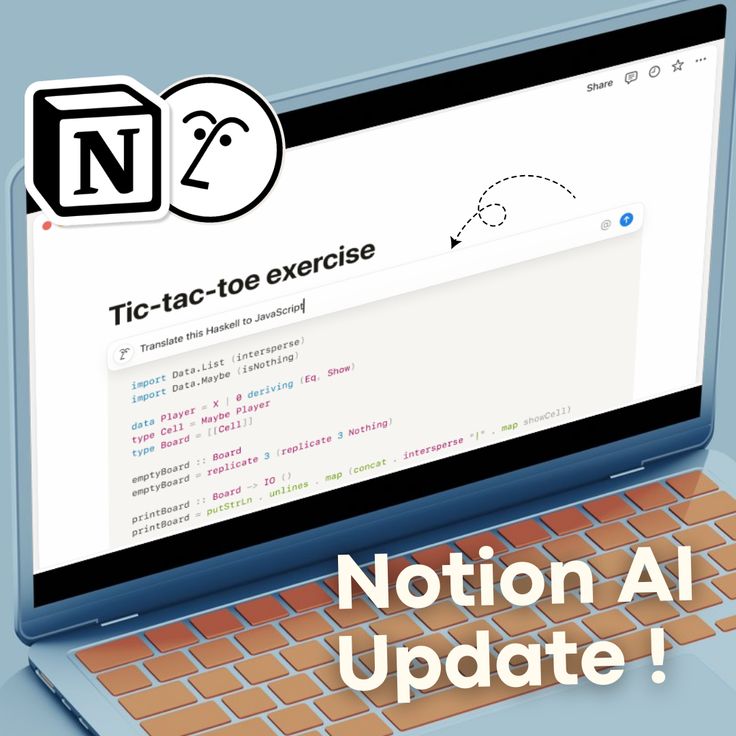
Notion’s new transcription feature is great for storing and searching audio transcripts but lacks real-time AI note-taking capabilities. It’s best for post-meeting documentation, while apps like Granola and Otter.ai still lead in live transcription. Notion’s biggest advantage? Keeping everything in one workspace.