Generating consistent, high-quality leads is crucial for scaling your B2B business, especially for high-ticket offers. We’ve perfected a cold email strategy requiring minimal effort but yielding maximum results. By automating the sending of over 1,000 cold emails daily, we achieve a 50%+ open rate, securing 1-10 demos every day. Here’s how you can replicate this success with Instantly.ai.
Table of Contents
ToggleQuick and Easy Setup
You can set everything up in just 1-2 hours. After the initial setup, allow the new emails to warm up for about 14 days. Once the system is understood, you can delegate the tasks to your VAs, making the process even more efficient. Adding personalized first lines can enhance results, though the strategy is effective without personalization.
Getting Started
- Create a Free Instantly Account: Sign up here to use Instantly.ai for automating email sending.
- Watch Video Tutorials: Access the Instantly Accelerator for detailed video modules covering each step.
Potential and Scalability
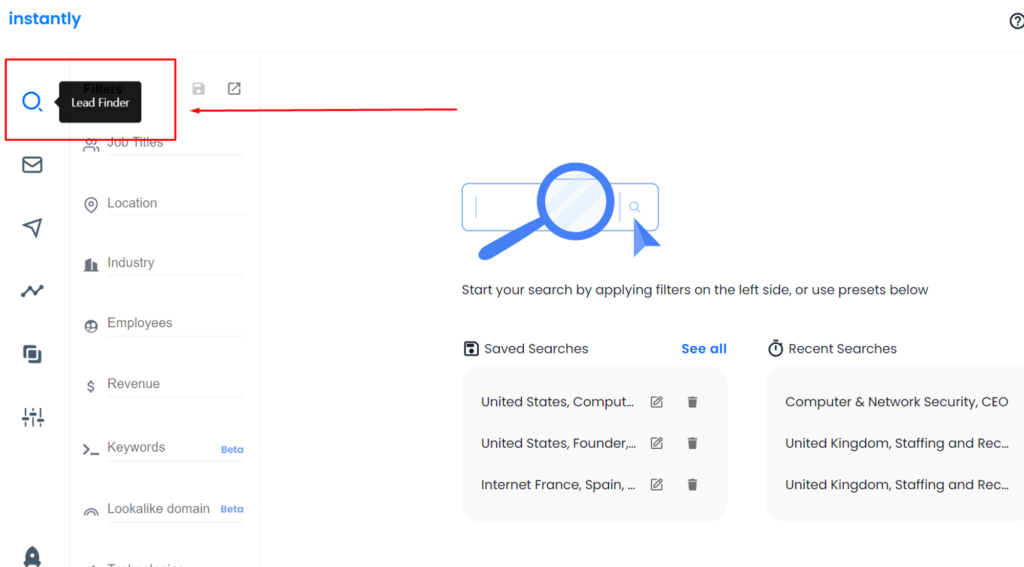
You can scale this system easily. Here are rough estimates based on sending 1,000 emails daily:
- Daily Emails with Instantly.ai: 1,000
- Monthly Emails: 30,000
- Open Rate: 50% (15,000 opens)
- Reply Rate: 5% (750 replies)
- Positive Replies: 15% (112 booked meetings)
- Show-Up Rate: 75% (84 live demos)
- Close Rate: 20% (16 closes)
Monthly Revenue Projection with Instantly.ai
With a $1,000 ticket price, you could generate $16,000 monthly.
Cost and ROI
- Domains: $90
- Google Workspace Accounts: $198 (3 accounts, 30 extra emails)
- Lead Finder: $491 for 30K verified leads
- Instantly Subscription: $97 for 30K leads
Total Investment: $876 initially, then $786/month
ROI: 3,058.17%, resulting in a $15,214 monthly gain.
Setting Up Domains and Emails
- Domain Purchase (10 mins): Buy domains similar to your main domain to protect its reputation. Use GoDaddy for convenience.
- Google Workspace Setup (3 mins): Create a Google Workspace account and set up 2-3 emails per domain.
- Authenticate Domains (15-20 mins): Set up SPF, DKIM, and DMARC for each domain to ensure proper email delivery.
- Email Forwarding: Forward new domains to your main domain.
- Account Setup (10 mins): Use this guide to adjust Google Workspace settings for each email.
Email Warm-Up
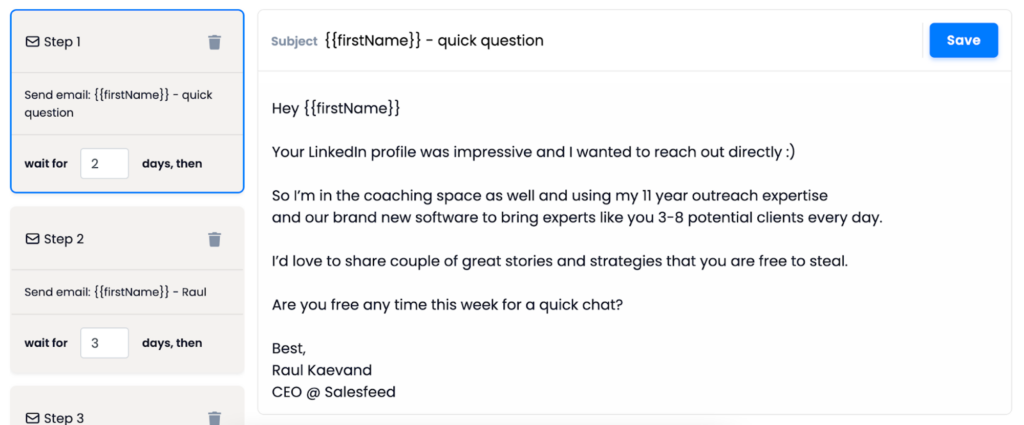
Enable the warm-up feature in Instantly.ai and allow at least three weeks before starting your campaigns. Always keep the warm-up on to maintain deliverability.
Ensuring Correct Setup
Before launching your campaigns, verify your domain and email setup using SPF & DKIM check and Mail Tester for email spammines.
Finding and Cleaning Leads

Identify your target audience based on past successes and import leads quickly into Instantly.ai. Use the Instantly Lead Finder for verified leads or the Instantly Verification tool for existing lists.
By following this streamlined, automated approach to cold email marketing, you can significantly increase your lead generation efficiency and close high-ticket deals with minimal ongoing effort. Happy emailing!
Buying Domains (10 mins)
Purchase domains similar to your main domain to protect its reputation. Use top-level domains like .com, .agency, or .tech. For example, if your business is Shrimp.com, buy domains like GetShrimp.com, TryShrimp.com, and TastyShrimpApp.com. Avoid domains with bad reputations by checking this list of domains.
Setting Up Google Workspace (3 mins)
Go to Google Workspace and follow the instructions to set up your account. Create 2-3 emails per domain by adding users in the Google Workspace admin. Connect up to three domains per Google Workspace account.
Authenticating Domains – SPF, DKIM, DMARC (15-20 mins)
To ensure proper email delivery, authenticate your domains with SPF, DKIM, and DMARC. Follow these guides:
Email Forwarding
Forward emails from the new domains to your main domain to streamline email management.
Effective Lead Targeting and Cleaning
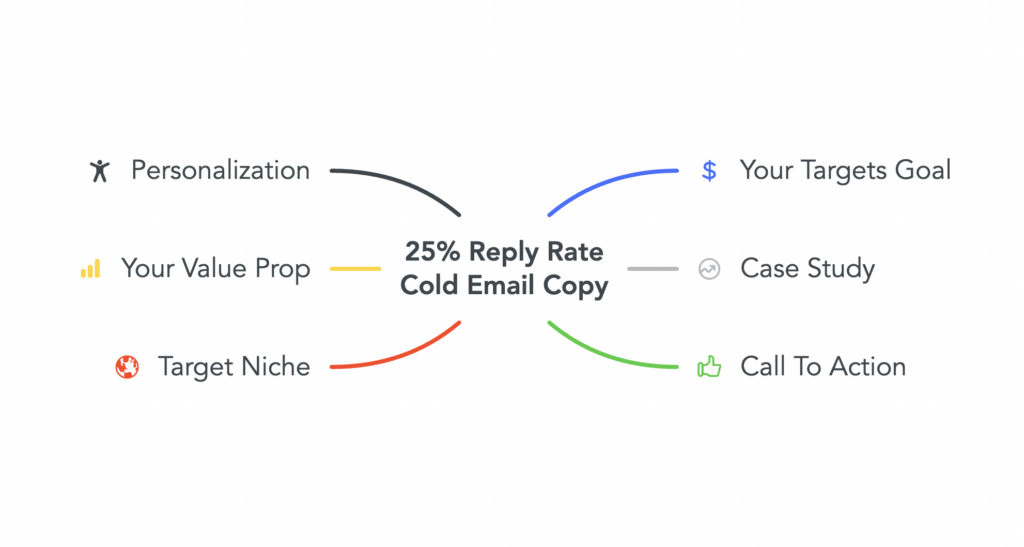
Leads & Targeting
Identify your ideal customer profile based on past successful case studies. Import these leads into Instantly.ai quickly. Use advanced filters like technology, domain enrichment, and news to refine your target list.
Cleaning Leads (5 mins)
If you’re using Instantly.ai Lead Finder, your leads are already verified. For your own lead lists, verify them using Instantly.ai’s verification tool before launching campaigns.


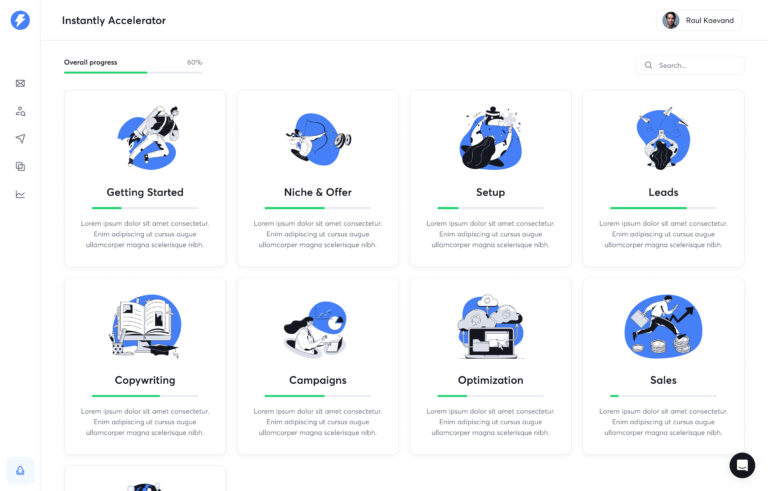



I loved as much as you will receive carried out right here The sketch is attractive your authored material stylish nonetheless you command get got an impatience over that you wish be delivering the following unwell unquestionably come more formerly again since exactly the same nearly a lot often inside case you shield this hike